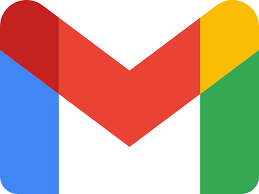Adsense
Why is your phone getting hot
How to Remove a Computer Virus: A Step-by-Step Guide
How to Remove a Computer Virus: A Step-by-Step Guide
In this section, we outline how to remove a computer virus from both PCs and Macs. Follow these steps to protect your system and restore its health.
Removing a Virus from a PC
Computer viruses often remain undetected without antivirus software, which makes installing virus protection on all devices essential. If you suspect your PC is infected, follow these 10 steps:
9 Warning Signs Your Computer May Have a Virus
Has your computer become sluggish or bombarded with constant pop-ups? These are common indicators that your system might be infected by a virus. Below are key warning signs to watch for, along with tips on how to remove viruses.
Many viruses can be installed without your knowledge or consent, allowing hackers to track your activities and potentially access your personal information. Knowing what to look for and acting quickly is essential to prevent identity theft and other types of fraud.
Here are 9 signs your computer may have a virus:
1. Frequent crashes
If your computer randomly crashes or freezes, possibly leading to the dreaded blue screen of death, this could indicate a virus infecting your system.
10 Ways to Prevent Your Android Device from Hanging or Lagging
10 Ways to Prevent Your Android Device from Hanging or Lagging in 2024.
Experiencing a slow or lagging Android device can be frustrating, but there are several methods to troubleshoot and enhance its performance. Below are ten effective strategies to address and potentially stop hanging or lagging issues on your Android device:
1. Close Background Apps
Apps running in the background consume system resources, which can slow down your device. To improve performance, close unnecessary apps by accessing the recent apps menu and swiping them away, or use a task manager app to end background processes.
2. Restart Your Device
A simple restart can often resolve temporary performance issues by clearing system memory and refreshing processes. Power off your Android device, wait a few seconds, then power it back on to check if the lagging or hanging persists.
WAEC GCE 2024 2nd series timetable is out
The WAEC GCE 2024 2nd series CBT timetable is now available. The exams will begin on October 25th and conclude on December 13th, 2024. Registered candidates for the 2024 2nd series WAEC GCE can access the CBT timetable here.
You can download the complete timetable in PDF format below:
How to link your NIN to your First Bank account
Visit the web link provided: https://linknin.firstbanknigeria.com/customers
Once on the page, you will likely see an option to enter your details.
Fill in the required information, which may include your NIN and other personal details.
Follow the on-screen instructions to complete the process of linking your NIN to your First Bank account.
Make sure to review all the details you provide for accuracy before submitting the information.
After completing the process, you should receive a confirmation or notification that your NIN has been successfully linked to your First Bank account.
If you encounter any issues or need further assistance during the process, you can reach out to First Bank's customer support for help and guidance.
I hope this helps you link your NIN to your First Bank account successfully. Let me know if you need more information or assistance.




.jpg)


 Settings
Settings